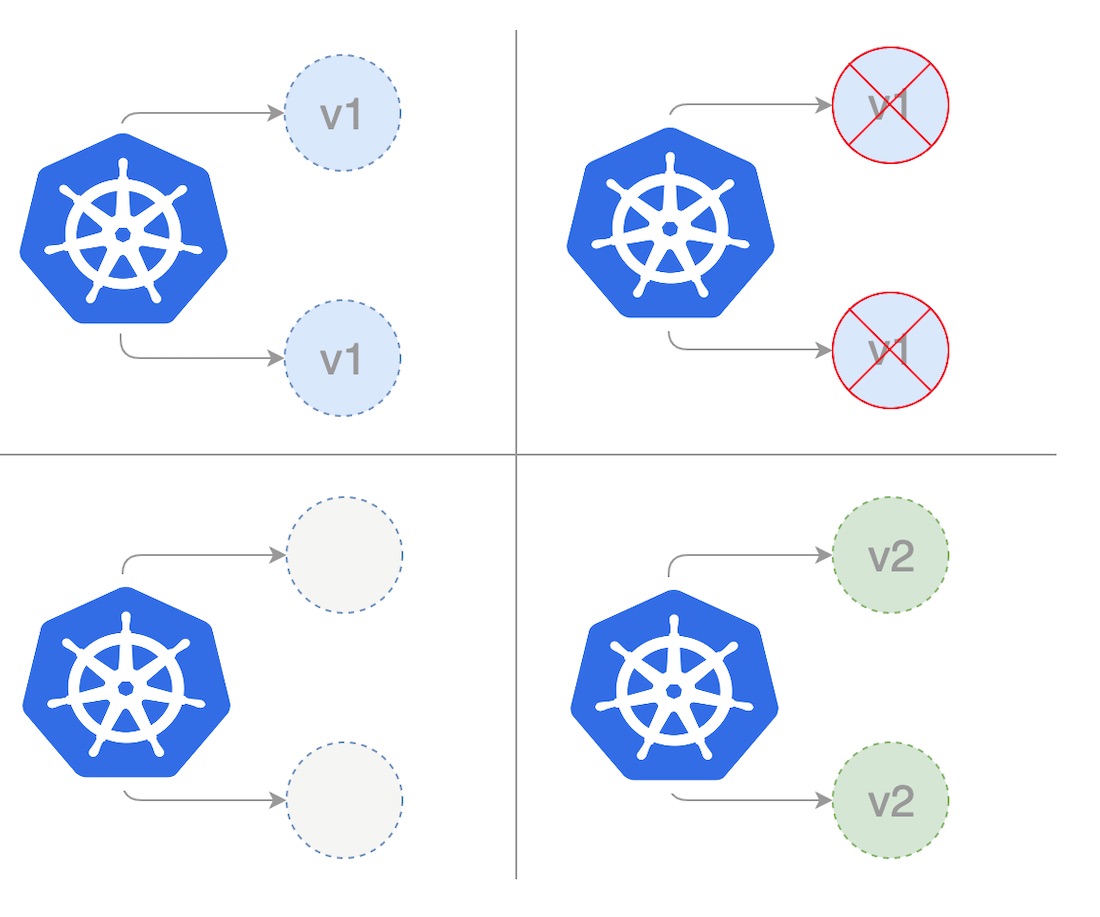
In today’s tech-driven world, deploying and managing applications at scale requires robust tools and methodologies. Kubernetes, a leading container orchestration platform, offers powerful features for deploying and maintaining containerized applications effectively. In this blog post, we’ll explore Kubernetes Deployments and learn how to leverage them for seamless application updates, as well as how to perform rollbacks when needed.
Understanding Kubernetes Deployments
Kubernetes Deployments are essential resources that enable declarative updates to applications running in a cluster. They abstract away the complexity of managing individual Pods (the smallest units of deployment in Kubernetes) and provide a higher-level interface for defining and managing application deployments.
Key Concepts:
- Pods: Basic units that run your containers. Deployments manage Pods, ensuring the desired number is always running.
- ReplicaSets: Managed by Deployments, ensure a specified number of Pod replicas are maintained.
- Desired State: You declare the desired state of your application (e.g., number of replicas, container image version) using a Deployment manifest.
Deploying Applications with Kubernetes Deployments
To deploy an application using Kubernetes Deployments, follow these steps:
- Write a Deployment Manifest: Create a YAML manifest file describing your Deployment’s desired state. Include details such as the container image, number of replicas, and any other configurations.
- Apply the Manifest: Use
kubectl applyto create the Deployment based on your manifest file:kubectl apply -f deployment.yaml - Monitor the Deployment: Check the status of your Deployment using
kubectl get deployments - Scaling the Deployment: Adjust the number of replicas (Pods) dynamically based on workload requirements:
kubectl scale deployment <deployment-name> --replicas=<desired-replicas>
Performing Rollbacks with Kubernetes Deployments
Rolling back a Deployment in Kubernetes involves reverting to a previously known good state of your application. Here’s how you can perform a rollback:
- View Deployment History:
kubectl rollout history deployment <deployment-name> - Choose a Revision to Roll Back To: Identify the revision number corresponding to the desired state you want to roll back to.
- Initiate the Rollback: Roll back to a specific revision using
kubectl rollout undo deployment <deployment-name> --to-revision=<revision-number> - Monitor Rollback Progress: Check the status of the rollback using
kubectl rollout status deployment <deployment-name> - Verify Rollback: Ensure that the Deployment has been successfully rolled back by checking the Pods
kubectl get pods
Conclusion
Kubernetes Deployments empower developers and operators to deploy and manage applications efficiently in Kubernetes clusters. By leveraging Deployments, you can achieve declarative updates, seamless scaling, and automated rollbacks, ensuring high availability and reliability of your applications.
Understanding how to deploy applications with Kubernetes Deployments and perform rollbacks effectively is crucial for maintaining application stability and resilience in dynamic environments. Embrace these best practices to streamline your application deployment workflows and harness the full potential of Kubernetes for modern application development and operations. Start mastering Kubernetes Deployments today for smoother, more reliable deployments tomorrow!
