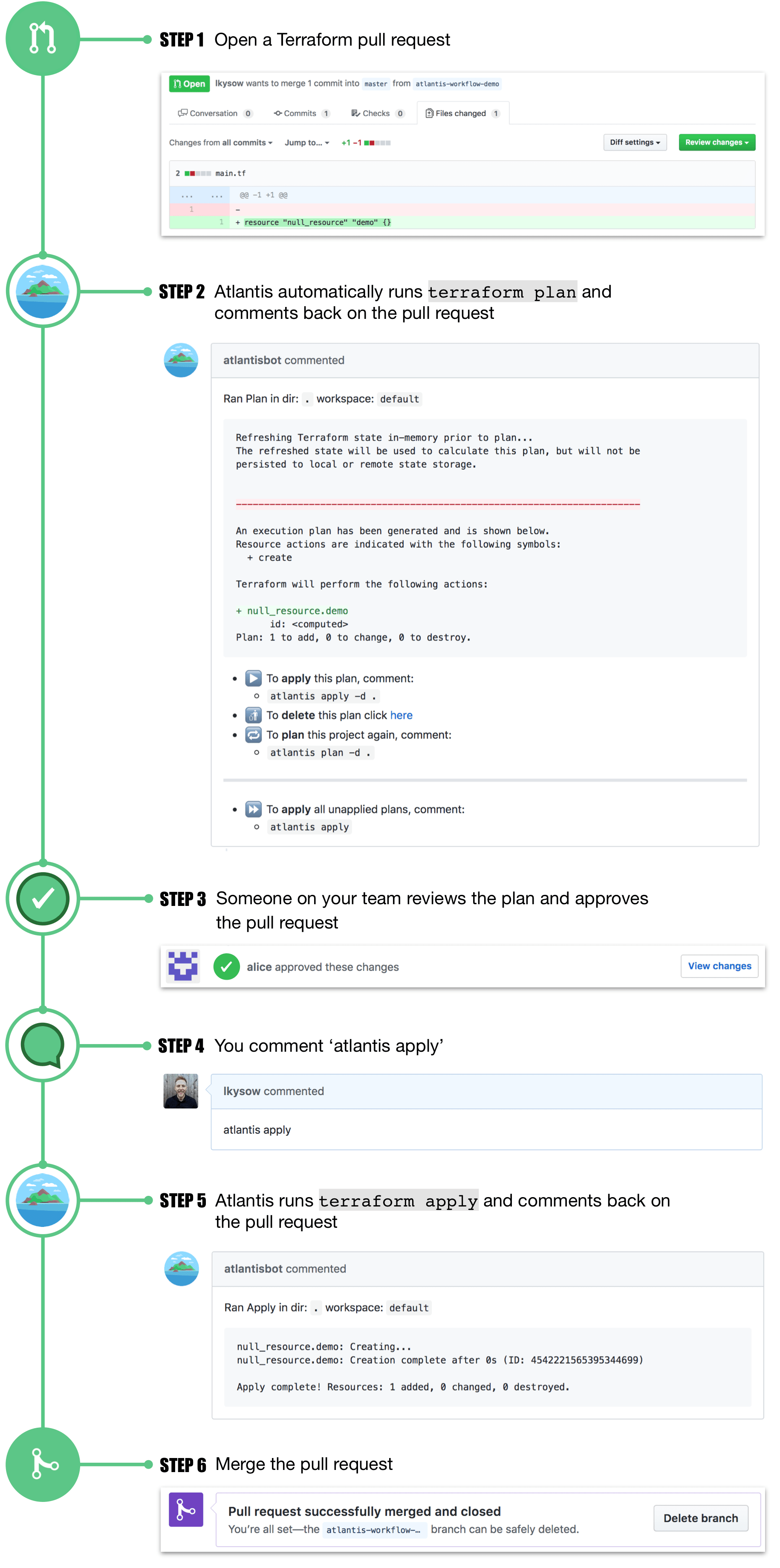
In the realm of Infrastructure as Code (IaC), managing Terraform configurations and workflows efficiently is essential for maintaining reliable and scalable infrastructure. Atlantis emerges as a powerful solution that streamlines Terraform workflows by enabling collaboration, automation, and best practices adherence. Let’s dive deep into Atlantis to understand its features, benefits, and how you can leverage it to enhance your Terraform deployments.
What is Atlantis?
Atlantis is an open-source tool that automates Terraform workflows through pull request (PR) automation. It integrates seamlessly with version control platforms like GitHub, GitLab, and Bitbucket, allowing teams to collaborate on Terraform changes more effectively. With Atlantis, you can enforce Terraform best practices, automate plan and apply workflows, and ensure consistent infrastructure deployments across environments.
Key Features of Atlantis
1. Automated Terraform Workflows
Atlantis automates common Terraform tasks, such as plan generation, apply, and destroy, based on Git pull requests. It eliminates the need for manual Terraform operations, reducing human error and ensuring consistent deployments.
2. Collaborative PR Reviews
Atlantis facilitates collaboration by triggering Terraform plan previews within pull requests. Team members can review infrastructure changes directly in the context of the PR, promoting transparency and code quality.
3. Policy Enforcement
Integrate Atlantis with policy enforcement tools like Sentinel to enforce Terraform best practices, compliance rules, and security policies. Ensure that all Terraform changes adhere to organizational standards before applying them.
4. Workspace Management
Atlantis supports Terraform workspaces, enabling teams to manage multiple environments (e.g., dev, staging, production) seamlessly. Each workspace can have its own set of Terraform state and configuration.
5. Integration with CI/CD Pipelines
Integrate Atlantis with CI/CD pipelines (e.g., Jenkins, CircleCI) to automate Terraform workflows further. Trigger Atlantis commands within your pipeline to validate, plan, and apply infrastructure changes.
How Atlantis Works
Atlantis operates as a standalone server that interacts with your version control system (VCS) via webhooks. Here’s a simplified overview of how Atlantis works:
- Pull Request Creation: A developer creates a pull request containing Terraform changes (e.g., infrastructure additions, modifications).
- Webhook Trigger: The VCS webhook notifies Atlantis of the new pull request.
- Plan Preview: Atlantis automatically generates a Terraform plan for the proposed changes and posts the plan output as a comment in the pull request.
- Collaborative Review: Team members review the Terraform plan within the PR, discuss changes, and make necessary adjustments.
- Merge and Apply: Upon approval, Atlantis applies the Terraform changes to the target environment, ensuring that the infrastructure reflects the approved state.
Setting Up Atlantis
1. Installation
Install Atlantis on a dedicated server or container:
docker run --rm -v /path/to/atlantis:/data runatlantis/atlantis:latest server
2. Integration with VCS
Configure webhooks in your VCS platform (e.g., GitHub, GitLab) to trigger Atlantis on pull request events.
3. Policy Enforcement
Integrate Sentinel or other policy enforcement tools to define and enforce Terraform policies within Atlantis.
4. Workspace Configuration
Define Terraform workspaces and backend configurations in Atlantis to manage multiple environments.
Atlantis in Action: Use Cases
- Team Collaboration: Multiple developers collaborate on Terraform changes through pull requests, ensuring code review and quality assurance.
- Policy Compliance: Enforce organizational policies and standards using Atlantis to prevent unauthorized or risky infrastructure changes.
- CI/CD Automation: Integrate Atlantis with CI/CD pipelines to automate Terraform workflows, from plan generation to deployment.
- Multi-Environment Management: Use Atlantis workspaces to manage different environments (e.g., development, staging, production) with separate Terraform configurations.
Conclusion
Atlantis revolutionizes Terraform workflows by automating routine tasks, enhancing collaboration, and enforcing best practices. By integrating Atlantis into your CI/CD pipeline and version control workflow, you can achieve greater efficiency, reliability, and consistency in managing infrastructure deployments. Explore the Atlantis GitHub repository for detailed documentation, installation instructions, and examples. Start simplifying your Terraform workflows with Atlantis today!
